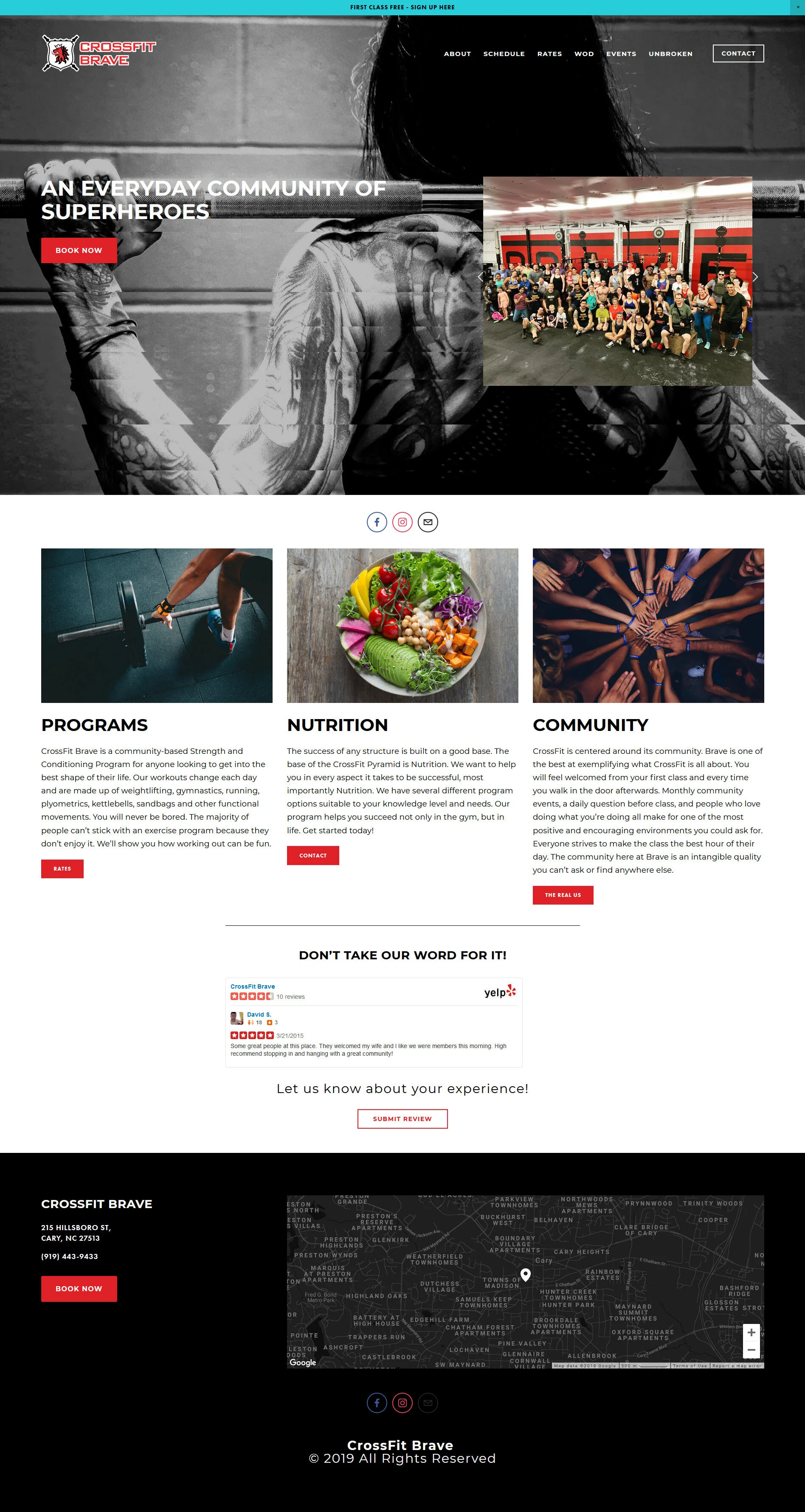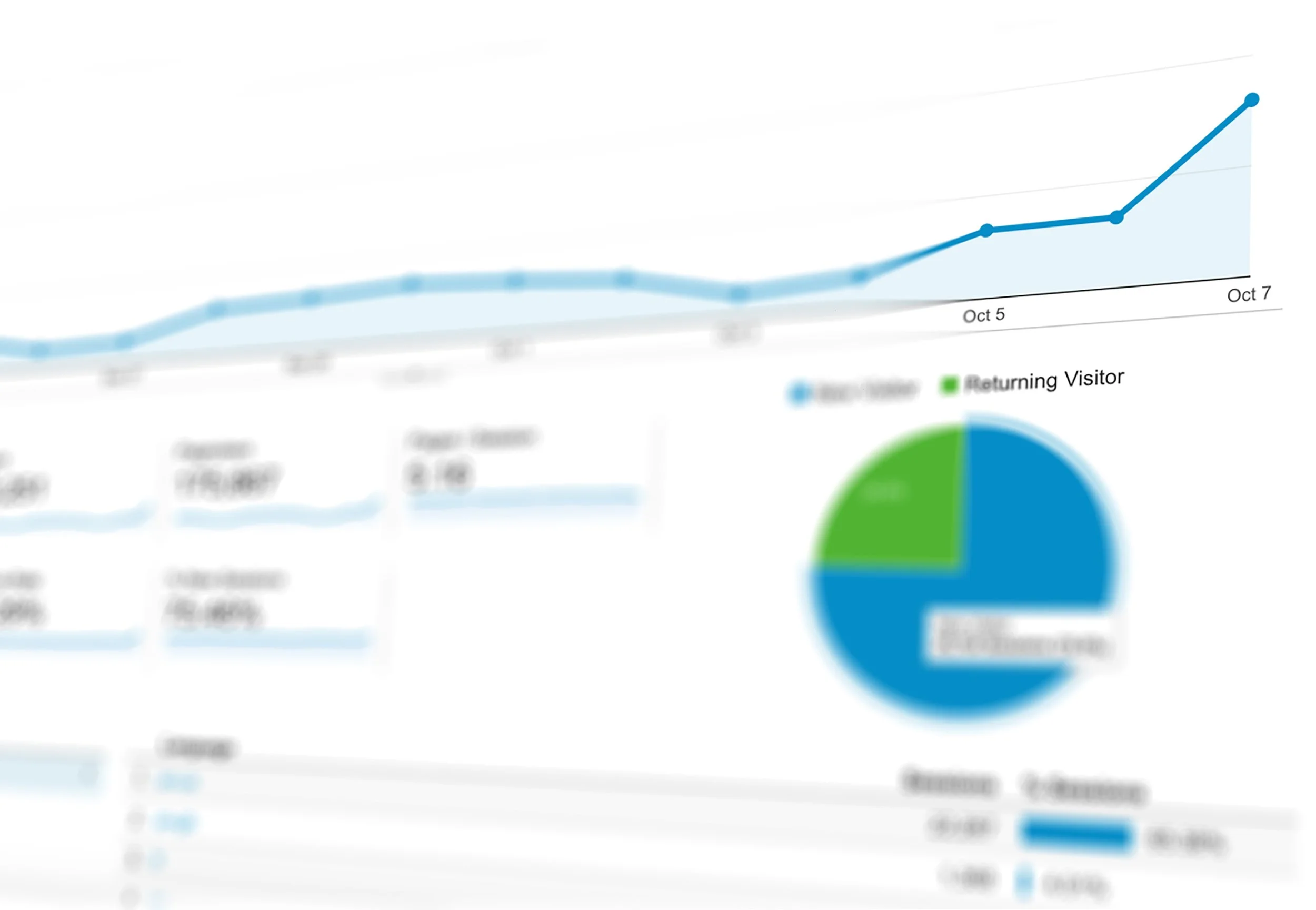So, you want to build a website, and you'd like to avoid this scenario:
How do you get started?
Are you up for trying to do it yourself?
Do you need it to manage hundreds, if not thousands of people each day, or just a few?
Is it meant to serve as a reference or resource for your organization?
What problem is this website trying to solve?
You see, your project could take several directions, and all of them have their pros and cons, which I try to outline a bit below. To attempt to clarify some of the jargon I’m hoping this article can help people navigate these waters a little better.
The 3 Paths of Web Development
Most people, when they decide they want a website, are actually asking for a Content Management System, or CMS. This is a fancy way of asking for something that allows them to update their website with little to no programming knowledge. There are 3 primary directions you can take when choosing your CMS. Below you'll find a brief outline of some available options that will help you make a decision on the best way to move forward.
1.) Service Managed Content Management System [CMS]
Keanu Reeve's endorsement of Squarespace, one of my favorite, "out-of-the-box" web choices.
These are sites like Shopify and Squarespace, which take much of the initial expense off of the client and charge a relatively low, monthly rate. These services have come so far in the past few years it's amazing. This will serve most people’s needs, and is by far the easiest and most stable platform for folks with smaller budgets. You can attempt to build them yourself during these services free trials, or hire someone to help you get going.
Pros
Initial Setup will be relatively inexpensive as all the sites “guts” are there and already online (in the cloud) for you
24+ Hour Customer Service [depending on monthly support packages]
Service takes care of hosting and SSL things
Payment Systems and general functionalities already in place, including blogs, e-commerce, portfolio sites and more!
Cons
Data is handled out of house
Customization and integration are sometimes impossible
Monthly Fees will be required to maintain an open store
Summary:
Costs: $0-$100+ per month
It takes a village to raise a website, and these services have large teams doing all the good work needed in the background to keep your site current, stable, secure* and with all of the barebones functionalities most people need. Do your homework, and play with more than 1 service before settling on something.
2.) Self-Managed CMS
Software such as Magento, Wordpress*, Joomla, Prestashop, Drupal and many others are available and serve as a type of "middle path". You get all the pieces you need to do it yourself.
These are usually free to download and install, but you’ll need some level of courage if you’ve never done anything like it before. The internet is ripe with tutorials to help you on your way, or you can hire one of the thousands of developers all over the world who work specifically with these tools. Each of these has their strengths, but the right person or team can program any of them to do what you want.
Pros
Software has much of the core functionality already built in
Oceans of free and paid “plugins” which you can easily install to add custom functionality. You may not need to rebuild on your own (like event calendars, forums, appointment schedulers and more)
Large communities to help you navigate your support needs, sometimes on the cheap!
As a user or developer, you are contributing to tools that benefit the community at large
There is less of a risk that you will lose time or monetary investment should a vendor change business models or go out of business
Cons
Software can be "bloated" and loaded with features you don't need
Initial setup and configuration can be time-consuming (or costly) depending on your needs
Hosting will need to be managed by you, either locally or using a managed provider
The large number of users makes this attractive to hackers and rapidly changing browser environments require you to keep your plugins up to date constantly
Summary:
Ballpark: $5,000 - $25,000+ annually for setup and maintenance
These collectively built and managed tools serve niche and emerging markets in ways that allow you to piece together functionality like lego’s, but be wary of assuming you can put something together without regular maintenance.
*A short note on WordPress
There are actually two kinds of Wordpress: self-hosted (wordpress.org) and free (wordpress.com). Karen Evans over at StartBloggingOnline.com has a great writeup and infographic that outlines the difference of these 2 services much more clearly and in depth.
3.) Custom CMS
If you're serious about creating a website perfectly suited for your needs, have a budget to manage the design, development, security, and maintenance, than a custom solution may be the right choice.
Pro's
Site is built exactly to your specifications
Design can be completely unique
Speed and SEO requirements are simpler to integrate and adapt
The look and functionality is as flexible as your developers
Con's
For this to be done properly, it will be the most expensive option
Site maintenance will require a regular and diligent team to maintain the site with developing web standards
Development will generally take much longer (3-12+ months, depending on scope)
Summary
Ballpark: $25,000 - $100,000+ annually for setup + monthly site maintenance
This path needs to be carefully chosen. Any assumptions regarding your needs can make this a dangerous and expensive path to tread down, but done correctly you can build a site perfectly suited for your needs that is flexible and just as easy (if not easier) to maintain and update as the other 2 paths.
* A short note on Security
Security is a loaded concept, with specialists of their own with plenty of useful info to add. Companies that spend hundreds of millions of dollars on security still get hacked. Backup your data, and follow common sense approaches to how you manage your important assets. We’ll write up more on this later.
In Closing
Of course, these are just round numbers and a way to help people understand the difference and amount of effort needed. An Open Source CMS site can cost $100k+ and a custom site can be built for free. This discussion doesn’t include the time it takes to clarify your design, brand, mission, business model or marketing tracking efforts that all go on behind the scenes as well. We realize it can be confusing, and if you’d like to discuss your web or analytic needs, feel free to contact us!
We would like to thank Ace Bhattacharjya and Will Rico (Workbar members) for their contributions to this blog post.