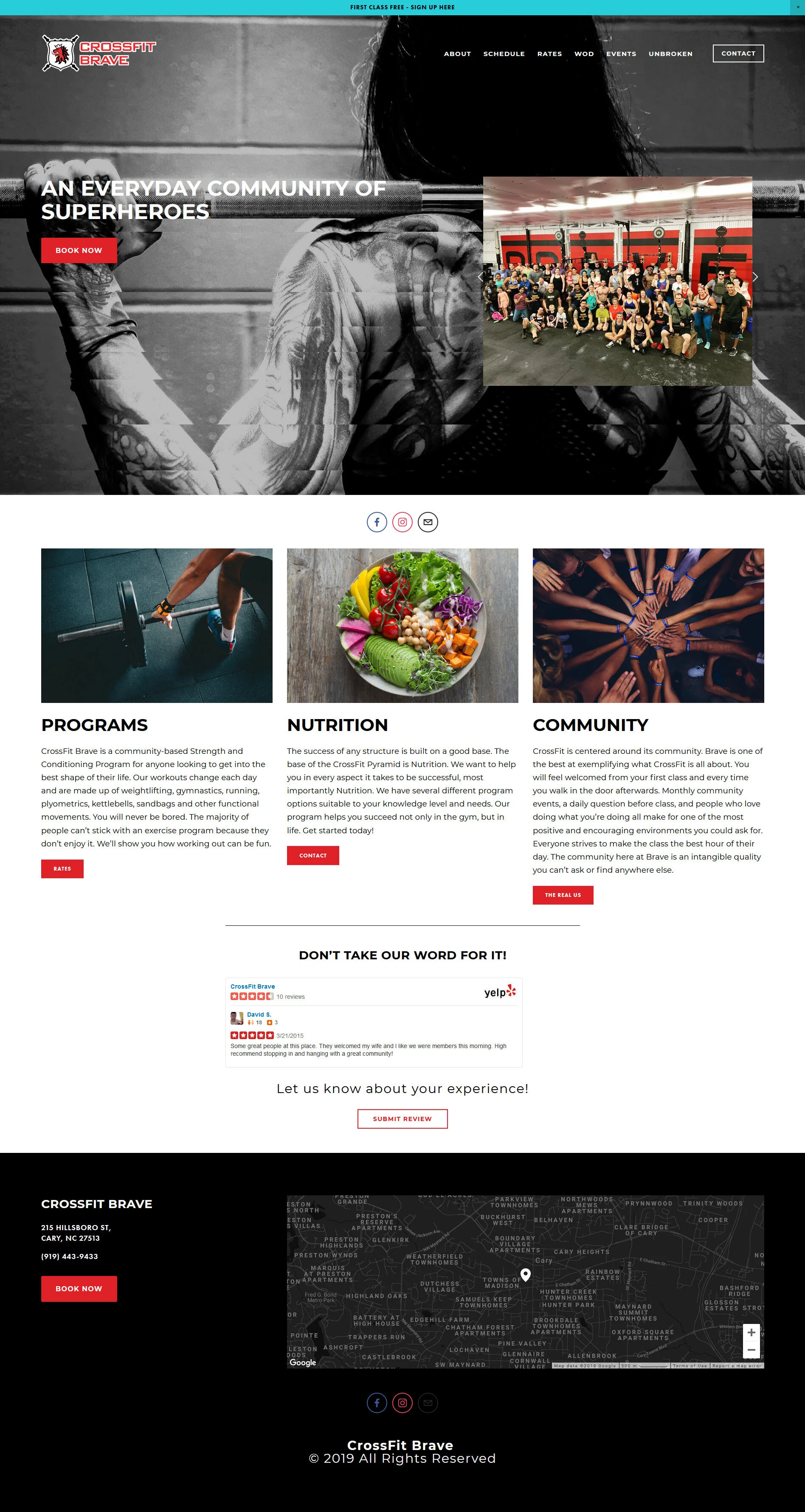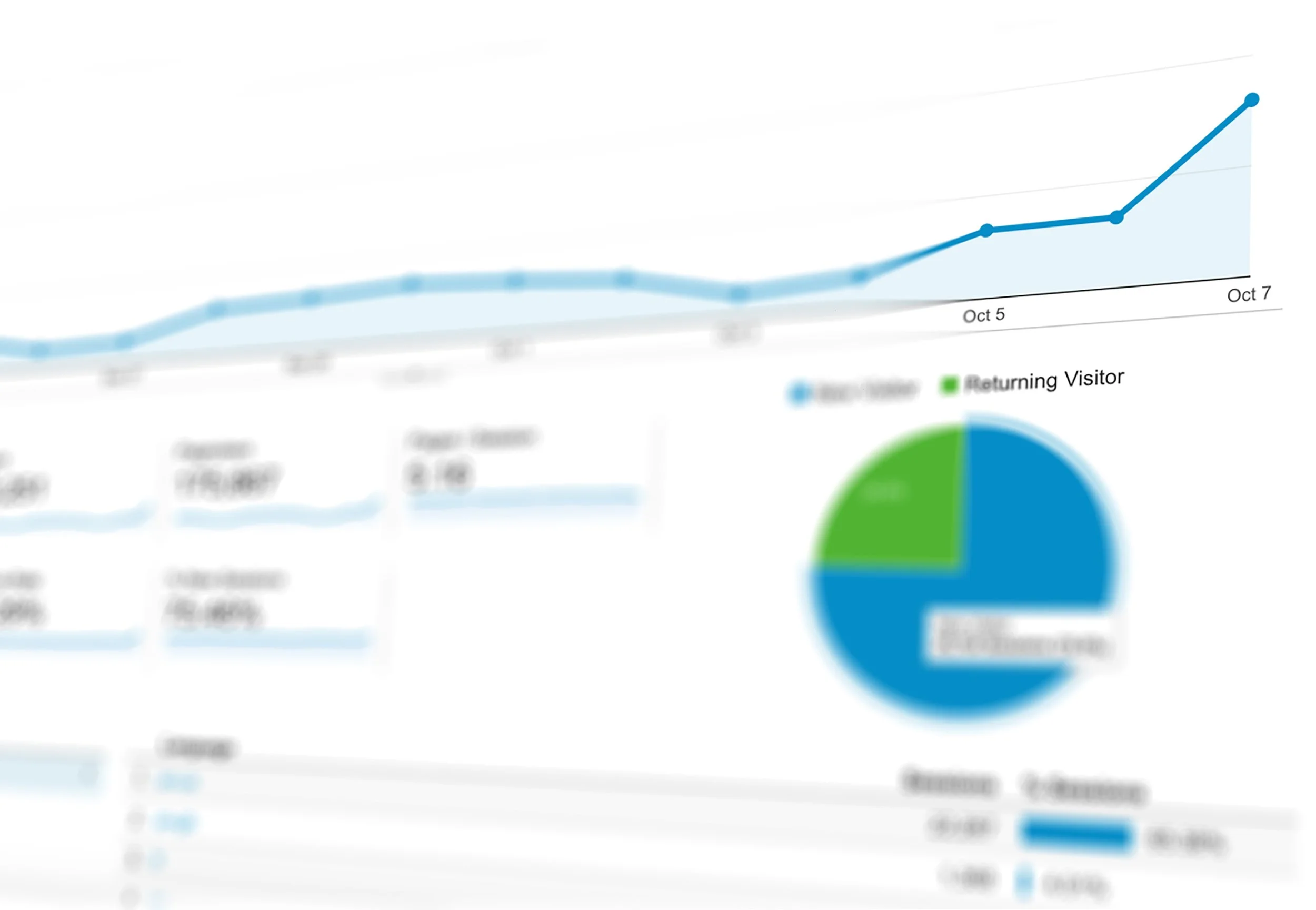Cover photo by Matan Segev - found on Pexels
Discord has been an atypical resource for my business productivity. I have a private server, which I send important notifications from other services to (as only one example.) As soon as I realized Discord had a built in text to speech or TTS, I wondered if I could build a simple “voice assistant” that would check in with me about things I should be doing, when I should be doing them?
My go to for connecting apps is either IFTTT or Zapier, and Zapier had a Discord connection so that was where I went.
Sadly, the API was set to a default “no” when I tried to do this, confirmed by their support, with no apparent workaround.
Only to have Zapier support add the feature less than a week after I brought it up!
Now I don’t need to rely on a specific “beep” to tell me something I care about is happening. Calendar events, and certain emails, filtered by specific labels, now tell me specifically what I need to know and when I need to know it. This allows me many more minutes to work on projects, which easily adds up to hours a week. I appreciate the peace of mind that “Jeeves” is going to tell me when I need to worry about something.
How did I do it?
I set up a private Discord server, which I leave open in a Chrome tab.
Connected Calendar to Discord using Zapier, with “Text to Speech” turned to “Yes”
Enjoy my new assistant! He’s not Jarvis, but he’s all mine :) I will have him tell me when certain clients email me or when I should ideally walk the dog, stretch, etc.
Other Applications?
In trying to do this, I found a lot of hurdles. I presumed there would be a text-to-speech app that did this but didn’t seem to find anything. This could be useful for folks with visual impairment or attention issues. Let me know if there is a better way to do this or if you have any neat things you’ve automated.