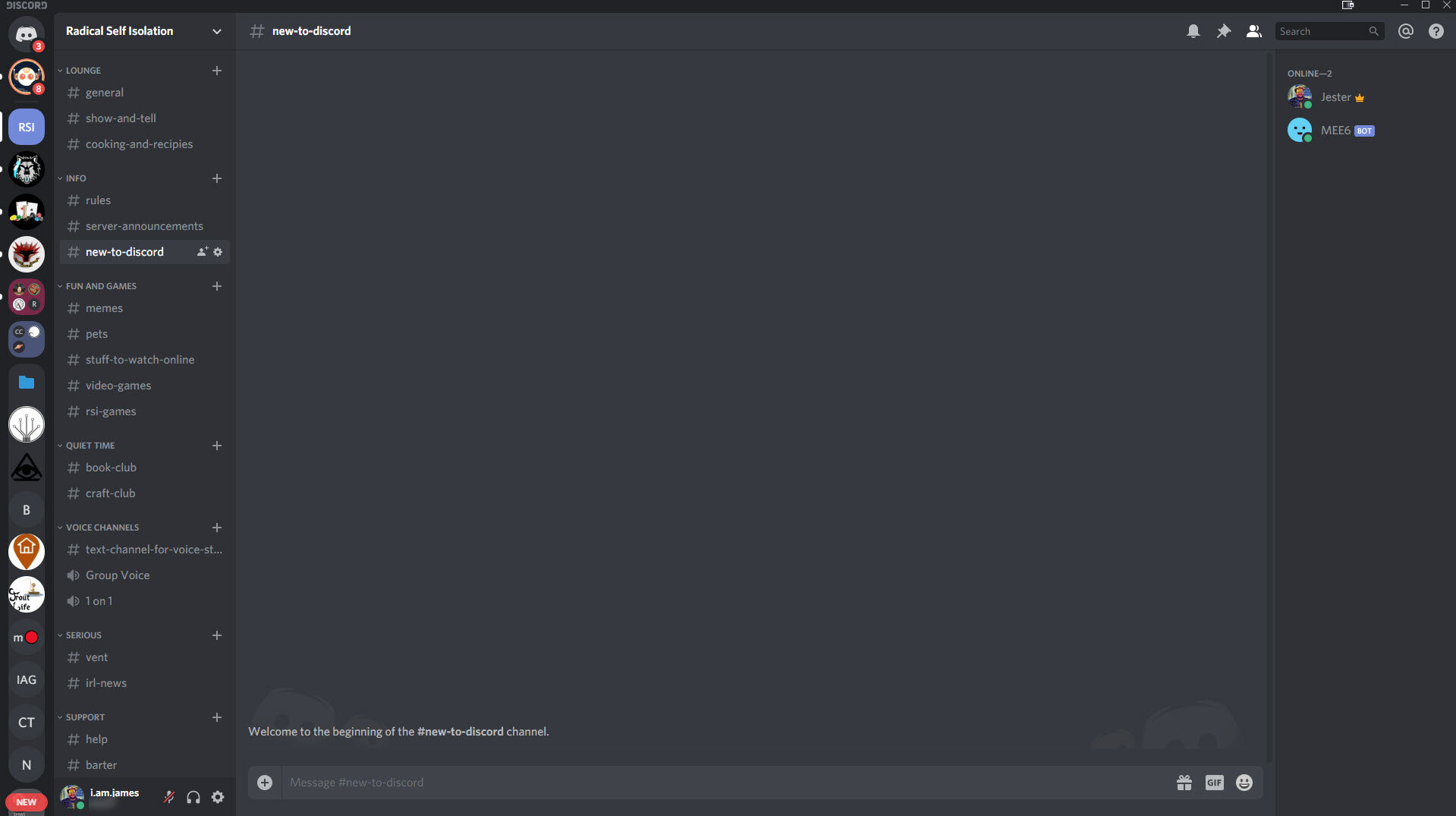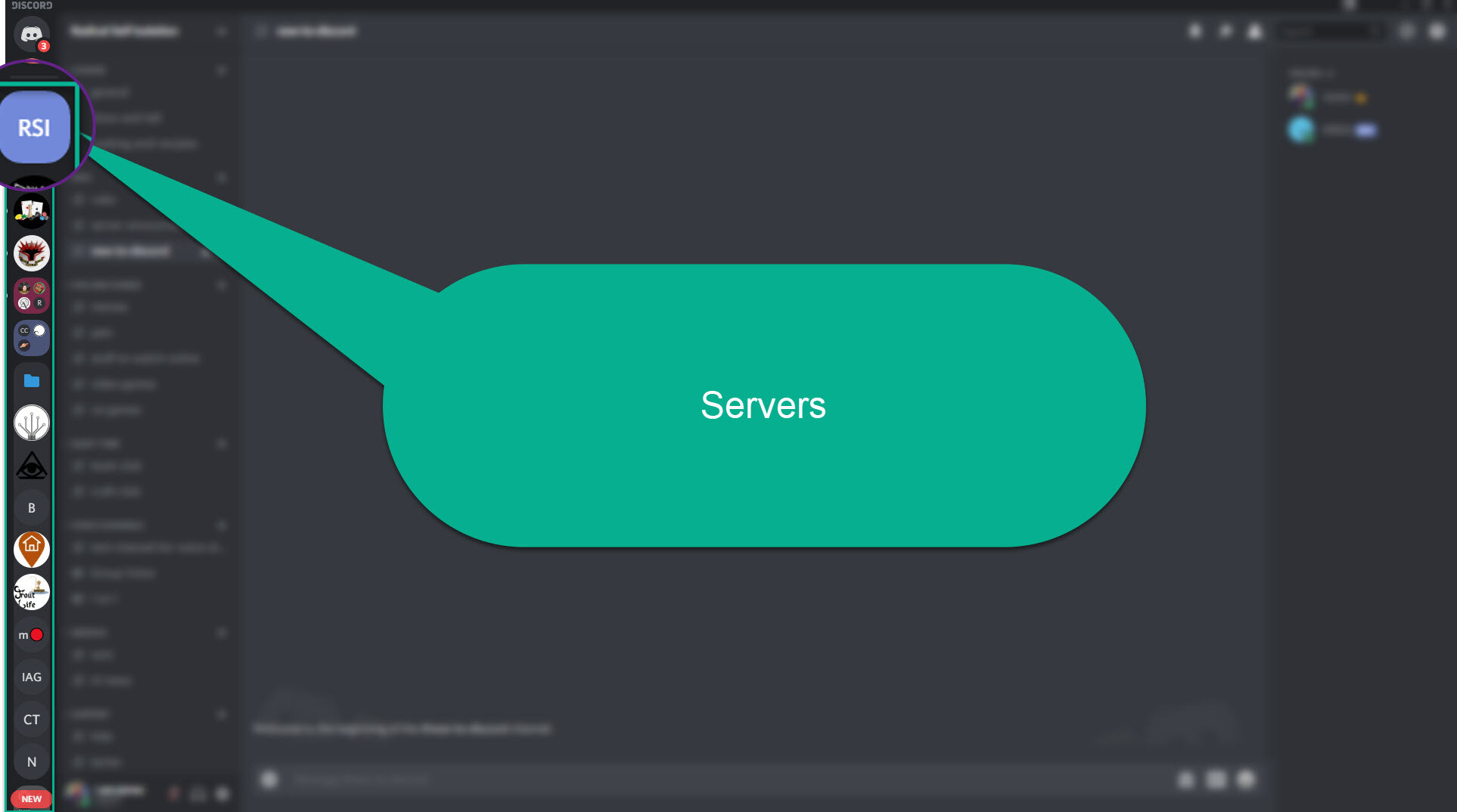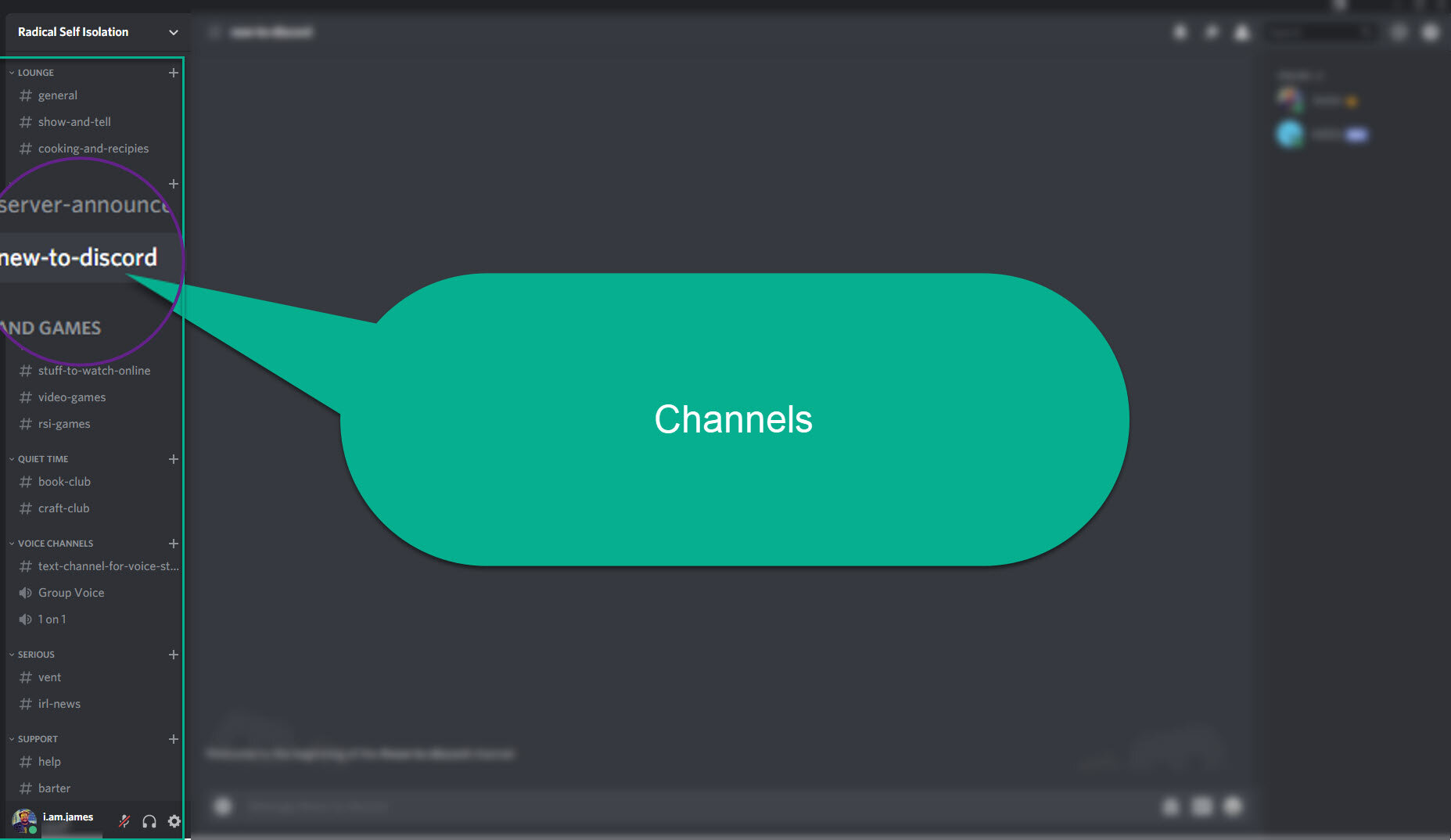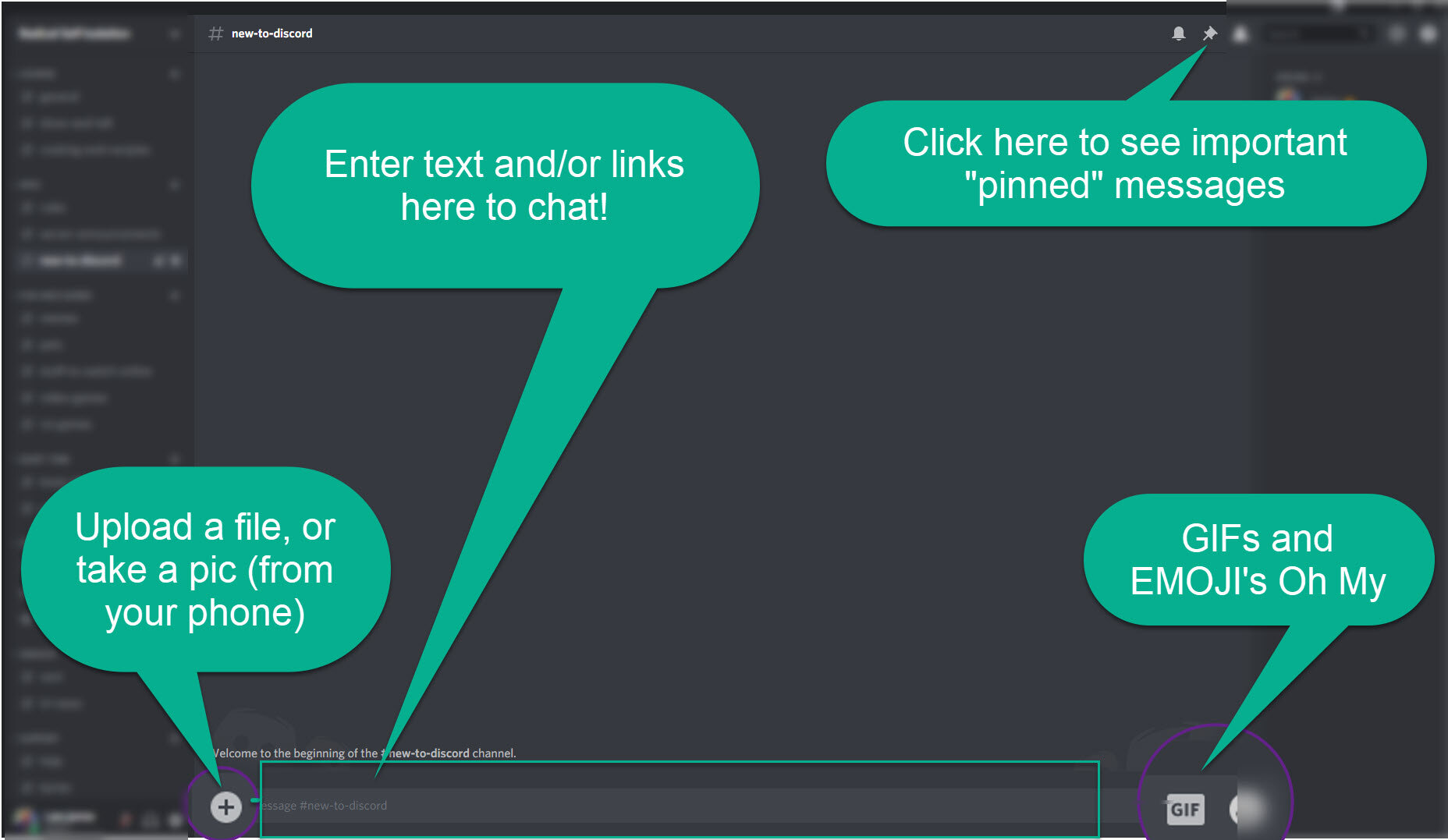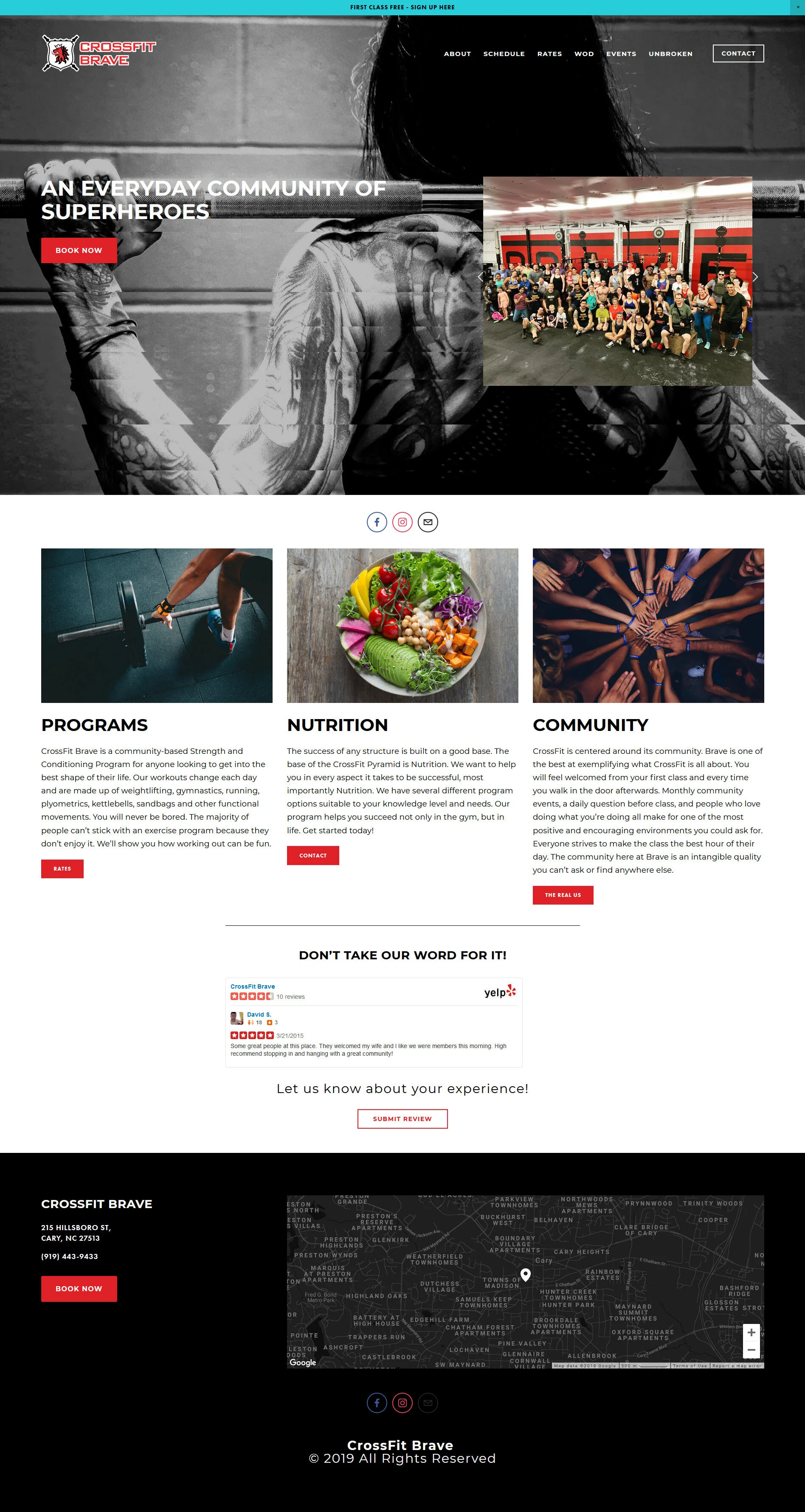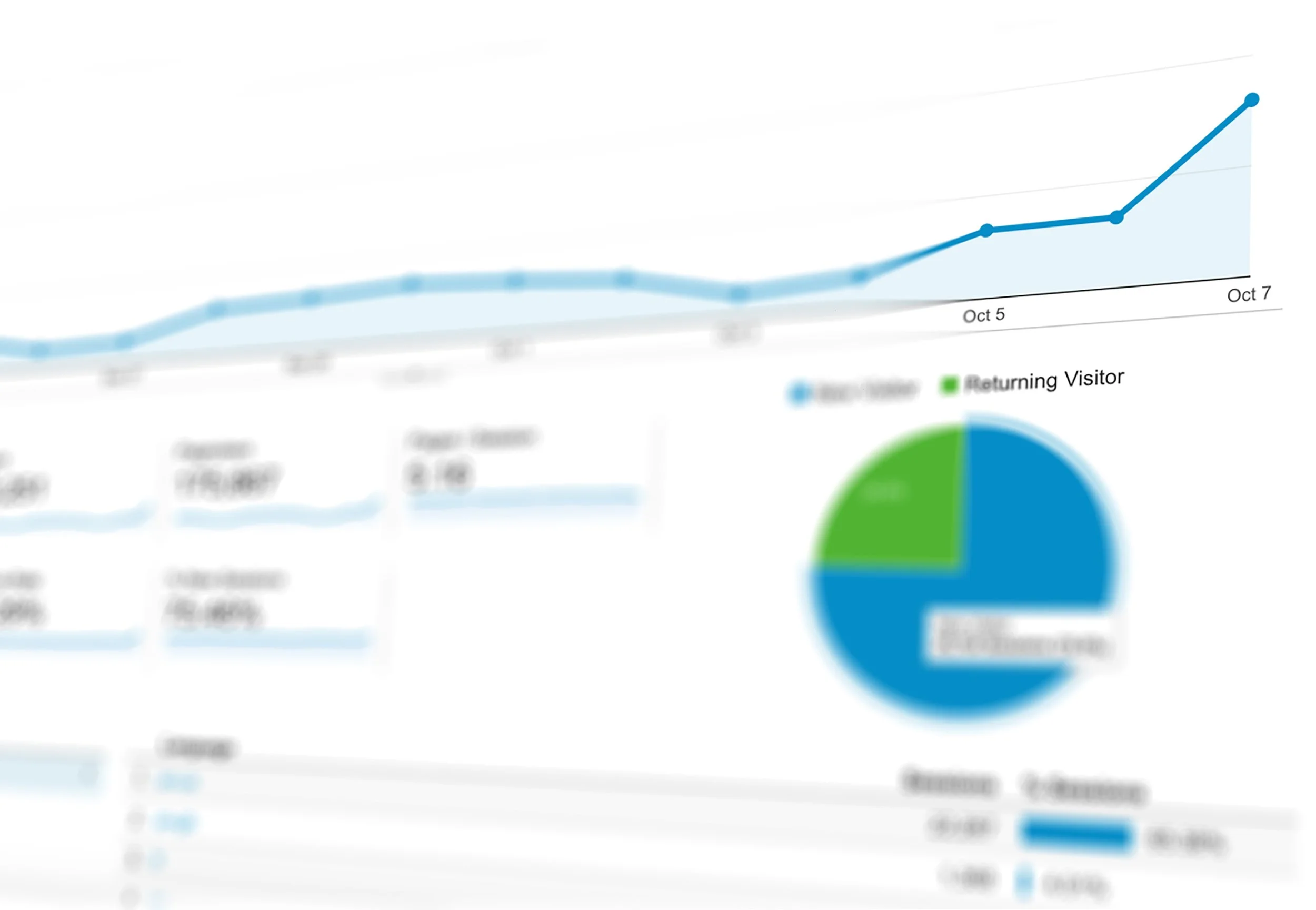Welcome!
Discord is a great service for building and maintaining communities and teams of all sizes. You’ll get an invite link when someone invites you to a server. If you don’t have an account, you’ll be asked to set one up (its free.)
When you get there, looks something like this:
This is what your Discord server will look like on a computer.
Download the App
You can use Discord from your browser on your phone or computer, but, to get the most out of it, you should download the apps. This way you can manage and receive notifications, as well as take advantage of voice and video benefits.
How’s it work?
Let’s go over the layout a bit so you know what’s going on.
Servers
These are the different communities you have joined. You can group them into folders if you start to collect a lot of them.
You can select which server you want to chat in here.
Channels
Here is where the categories for conversations are.
Select which channel you’d like to get caught up on here. You can also right click on them to “mark as read” or “mute” them if you don’t want to be pinged when stuff is happening there.
Chat Window
Where the magic happens! You can do a lot here! From your phone (if you have the app) you can upload photos right from your camera (or anything you have saved) - There is a GIF search, a way to upload small files (8mb or less) and you can use simple markup.
You can also use the @ symbol to “mention” other members, which will send them a notification. Some servers will let you tag all of the members using @everyone and @here. Use sparingly if so!
Your chat box is where you can contribute to the conversations happening. Its a good idea to check “pinned” messages as well if the channel is of any importance to you.
Members
You can see a list of members here, their status, role, and if you right click, you can send them a private message (or direct message) also known as a “DM.”
If you right click on your name, you can change your nickname.
Keep an eye out for the “BOT” icon - those are not real people :)